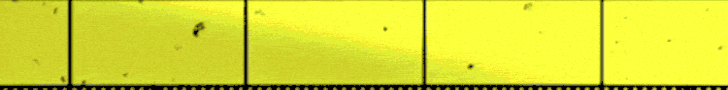Grand
Форумчанин
- Сообщения
- 150
- Реакции
- 137
- Гарант
- 1
есть оф линка на дистрибутив этой версии?На новой версии ,дистрибутив Exocad 3.2 Elefsina 9036, кто-то запускался? Кряк этот подходит?
есть оф линка на дистрибутив этой версии?На новой версии ,дистрибутив Exocad 3.2 Elefsina 9036, кто-то запускался? Кряк этот подходит?
peter9811, напишите, какие действия вы предпринимали для самостоятельного устранения данной ошибки, перед тем как написать на форум.
Скрытый контент для зарегистрированных пользователей
I wonder how you knew your RAM was fine? You just opened the task manager and looked at its characteristics? lol
download MemTest64 and check it for errors
в общем чекнул я этот билд, кому надо вот линка
*** Hidden text: cannot be quoted. ***

I wonder how you knew your RAM was fine? You just opened the task manager and looked at its characteristics? lolThe most common reason is a RAM problem, but my ram looks normal:

в общем чекнул я этот билд, кому надо вот линкаНа новой версии ,дистрибутив Exocad 3.2 Elefsina 9036, кто-то запускался? Кряк этот подходит?
Well, you're a hackerHello, is there a workaround for the new version 9036? The old files no longer work. Thanks

I just love this nickname. When Windows 11 24H2 is released soon, old exocad versions will not work so we need to find a solution for version 9036.Peki sen bir hacker'sın
Bu sorunu fazla çaba harcamadan çözebilmelisiniz
Question, what about ExoCAD 3.1? I mean, did you try it? Is working?I know this is not the most appropiated topic to post this, but it is totaly related to this W11 24H2 issue. Does anyone know how to downgrade to W11 23H2 after the roll back period is expired? I'm trying to avoid formating the HDD since there are several terabytes there, hence hard to backup. I've searched deeply but couldn't find a solution.
Any ideas?